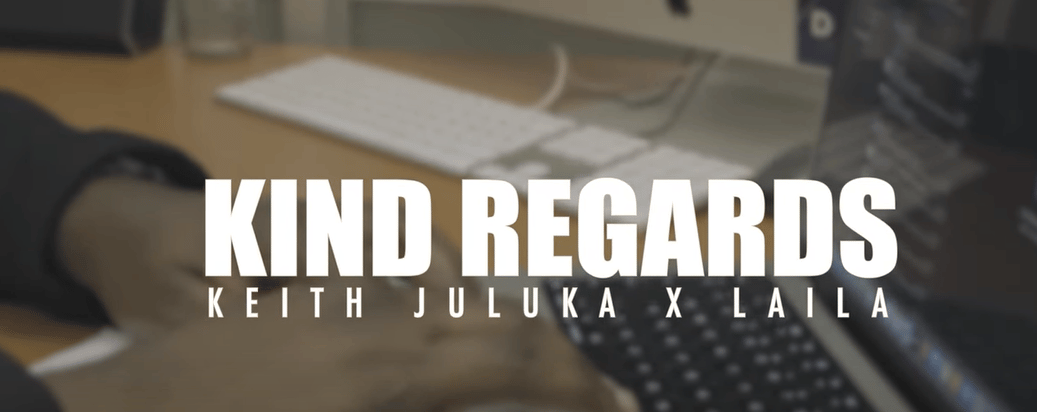I had one of those "wait a second..." moments last week that completely changed my lead generation game.
There I was, stalking → I mean, "monitoring" → my ideal client's activity on LinkedIn. (we've all been there, right?).
Looking at who's commenting on their posts, what they're engaging with...you know, the usual detective work.
Then BAM! 💥
It hit me like a watermelon dropped from a third-story window.

"Holy crap, I can see ALL my other ideal clients actively engaging right here in these threads!"
I wasn't just looking at one ideal client anymore.
I was staring at an entire NETWORK of my perfect customers, all hanging out in the same digital living room.
Talk about a facepalm moment. 🤦♂️
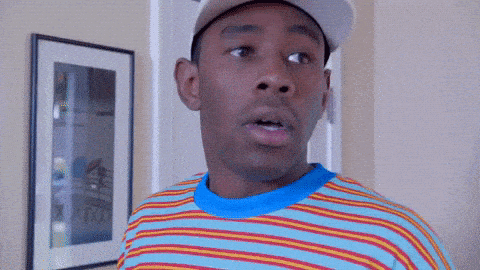
Giphy
So I got smart about it.
Instead of the random connection request hustle that feels like throwing spaghetti at digital walls, I developed a system.
All my ideal clients were already hanging out together! Right there in the comments sections of high-performing posts.
It was like stumbling into a private party where everyone I wanted to meet was already mingling.
Let me break down exactly how….
But before we go, this edition is brought to you by Salesforge.
One more great alternative to generate more leads at scale…
The first search engine for leads
Leadsforge is the very first search engine for leads. With a chat-like, easy interface, getting new leads is as easy as texting a friend! Just describe your ideal customer in the chat - industry, role, location, or other specific criteria - and our AI-powered search engine will instantly find and verify the best leads for you. No more guesswork, just results. Your lead lists will be ready in minutes!
A simple 7-step system that's filling my pipeline without Sales Navigator
Let’s go step-by-step:
Step 1: Find Your Gateway Person
Start by identifying someone who perfectly matches your target audience and is actively engaging on LinkedIn.
This isn't just any random connection - this is your "gateway" to an entire network of similar prospects.
For me, this was Jenny - a super active affiliate marketer who posts content that consistently gets massive engagement from exactly the people I want to work with.
Step 2: Mine Their High-Performing Content
Look at their profile and find posts with tons of comments and reactions.
These high-engagement posts are literal gold mines where your potential clients are already raising their hands saying, "I'm interested in this topic!"
I found a post from Jenny about "5 Brutal Truths about Affiliate Management" that had 80+ comments and 176 reactions - jackpot!
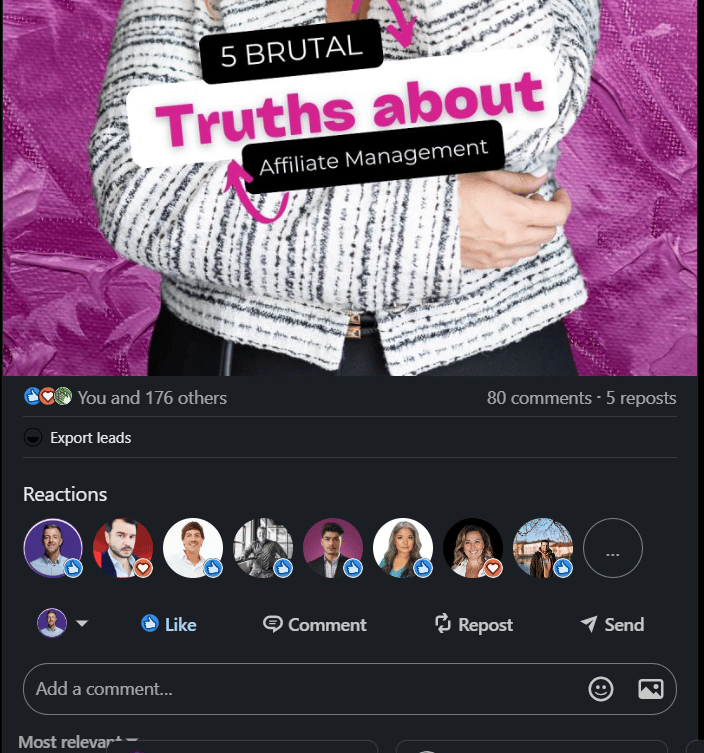
Step 3: Export Those Engaged Leads
Here's where the magic happens. Use the social selling folk extension to instantly export everyone who engaged with that post.
One click and suddenly I had a list of 100+ people who were already interested in affiliate marketing topics.
These aren't cold leads - they're warm prospects who've demonstrated active interest in your exact niche!
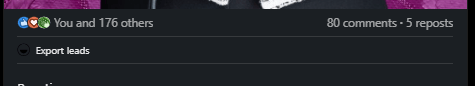
Step 4: Go One Layer Deeper
Don't stop there! Check where your gateway person is commenting themselves.
I noticed Jenny was actively commenting on another influencer's post about eCommerce founders and affiliate partnerships.
Boom! I exported those leads as well, instantly doubling my prospect list with perfectly targeted potential clients, using the same process as in step 3 (folk extension).
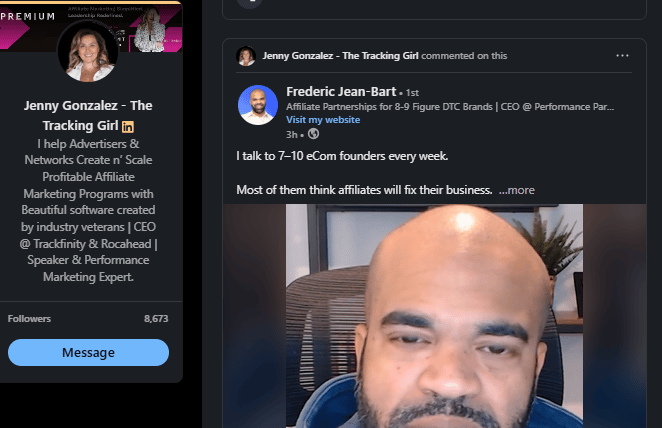
Step 5: Organize Your Gold Mine
Create dedicated groups in folk CRM to keep these leads organized.
I named mine "Affiliate Marketing Leads " (maybe I can even add - Jenny's Post) so I could track which source was performing best.
With one click, I enriched all their data, giving me complete LinkedIn profiles, websites, and contact details without any manual research.
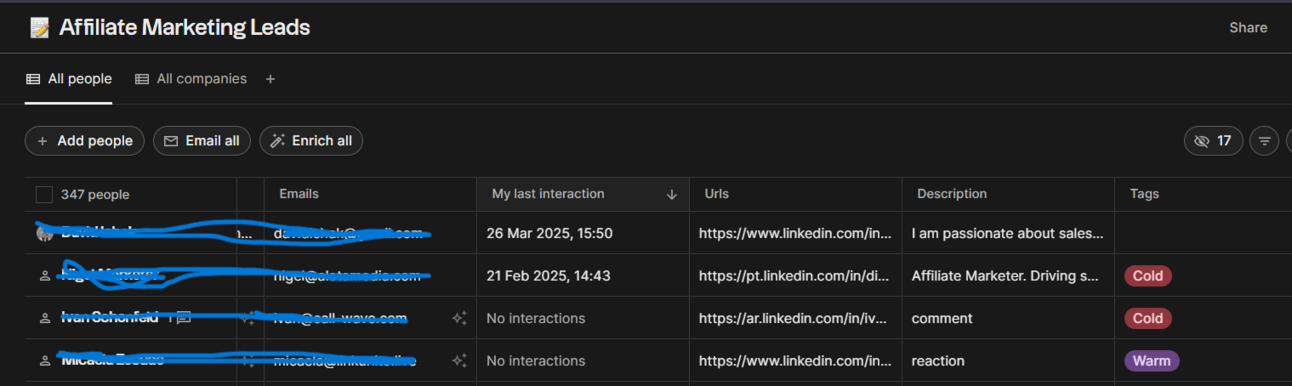
Step 6: Tag and Prioritize Strategically
This is crucial - tag your leads as cold, warm, or hot based on:
How they engaged (comment > reaction)
Their relevance to your offer
Their job title/company fit
This simple organization system helps me focus on the most promising prospects first instead of wasting time on poor fits.

Step 7: Set Up Your Outreach System
Create message templates directly in folk - both initial outreach and follow-ups.
The DM suggest feature lets me quickly personalize each message while maintaining a consistent approach.
I created separate templates for different segments (e.g., "For affiliates opening message" and "Follow up template message").
The best part? This entire process takes me about 20 minutes per day but delivers consistent quality leads who actually respond.
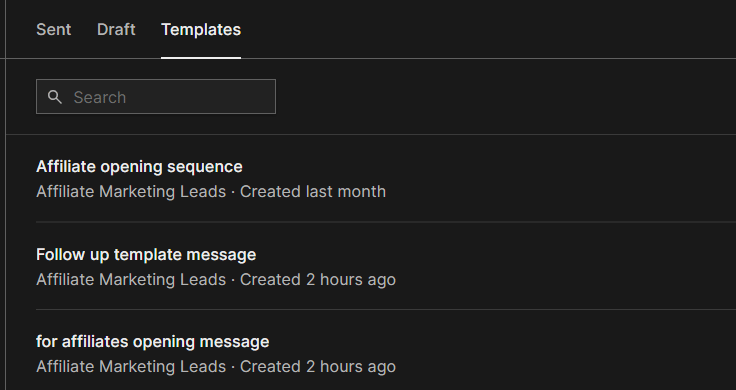
BONUS Step
Now when you have all the data from your prospects, you can even run cold email campaigns directly from the folk CRM with more templates and personalized messages.
Just one more tip to consider.
Now we have hyper-targeted outreach where we find people who are active on LinkedIn, which is, for us as service providers, a really important indicator.
With the approach above…
No more shooting in the dark.
No more expensive Sales Navigator subscription.
Just targeted, efficient prospecting that actually works.
I've generated 42 qualified leads in the past 4 weeks using this exact system, and already converted 17 into discovery calls and 3 leads.
To your success,
Sabahudin "digital gold miner" Murtic
P.S.
I used to think finding quality leads required expensive tools and complicated systems. But sometimes the simplest hacks are the most effective. This method costs nothing but a bit of time and the free trial folk extension, yet it's outperforming every paid lead gen tool I've tried!

My Toolstack
Linkbound: New king in the town. It helps you filter your engaged audience and suggests the best way to DM (and close) them. They're the social selling tool content creators have been waiting for.
SUPERGROW: I'm using Supergrow to handle my LinkedIn tasks like organizing files, finding content ideas, managing my calendar, writing drafts, checking analytics, and keeping track of engagement. It's a great tool to keep everything in one place for LinkedIn activities.
AuthoredUp: It is great for advanced LinkedIn analytics and post formatting
KLEO: Free extensions where I can track best-performing posts and directly see in the prospect profile their most interesting posts as well
ContentIn: I love their post scheduling and cool features, plus the amazing content calendar creation.
Research
OTIO:
↳ The Fastest Way To Do Research
↳ 1) Understand & chat with your docs, links & videos
↳ 2) Automate complex research workflows with AI
Newsletter
BEEHIIV: Simply the best newsletter platform for launching and monetizing your newsletter. They have best updates, community & support. Pluse their Ad network can bring you a lot of income from just advertising
Video
TELLA: The simplest way to screen record, edit, and share stunning videos with your network, clients, and social media. Imagine Loom but just 30X better for the same price.
CRM
folk - For me, Folk is the best CRM to manage your LinkedIn network. You can export engagement with one click, create different lists, enrich your leads, create email campaigns, and add your prospects to Folk directly from LinkedIn using the Folk extensions.
Meeting recordings
FATHOM - Transcripts are valuable resources. With this tool, you can interact directly with the transcript and use it for creating content, making offers, launching projects, and more. Every recorded meeting is a valuable asset.
Data Management
Notion - All in one tool to organize all of your tasks. One of the best tool in the world